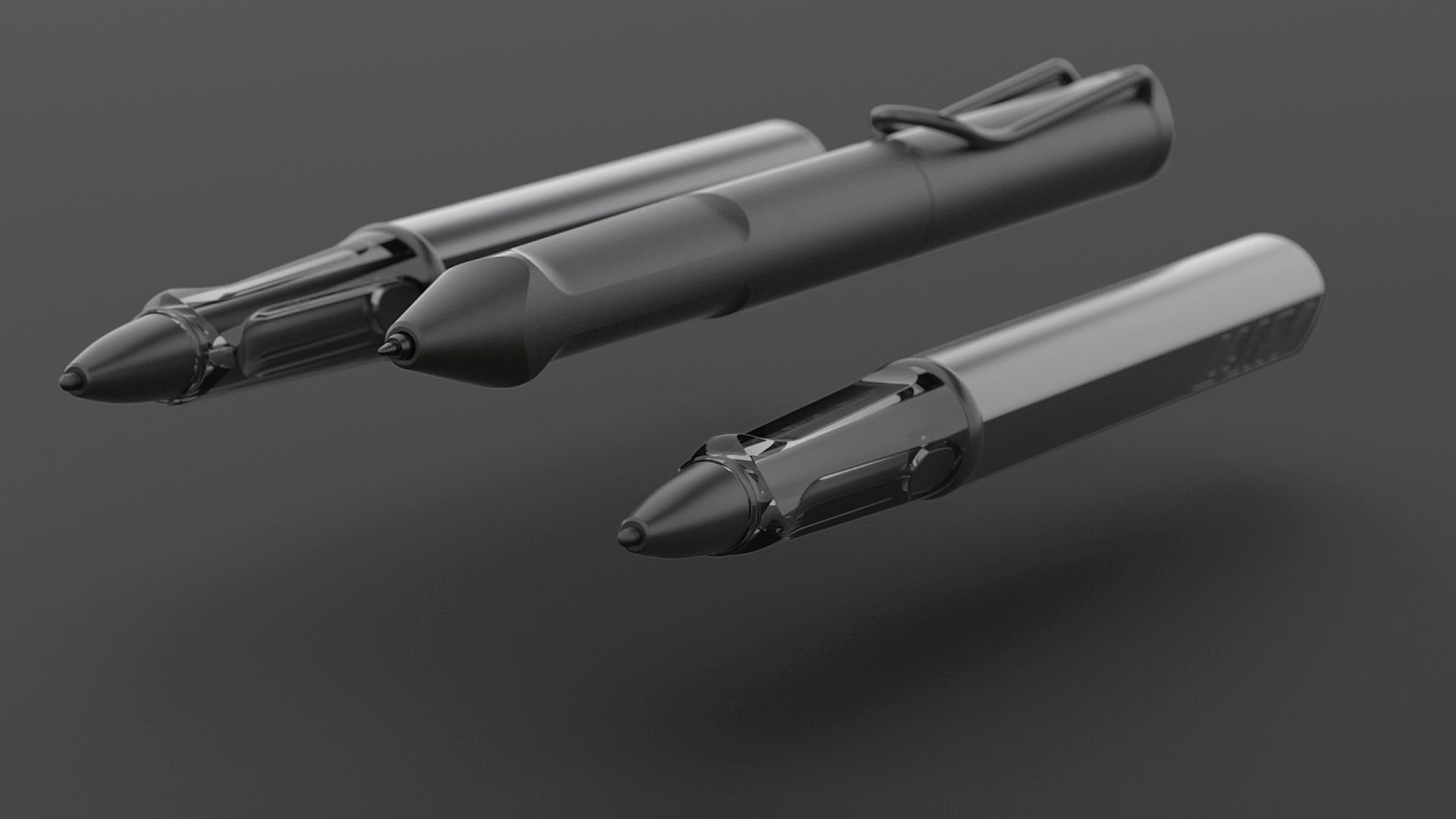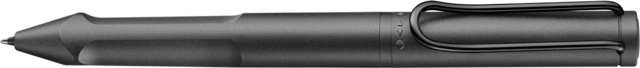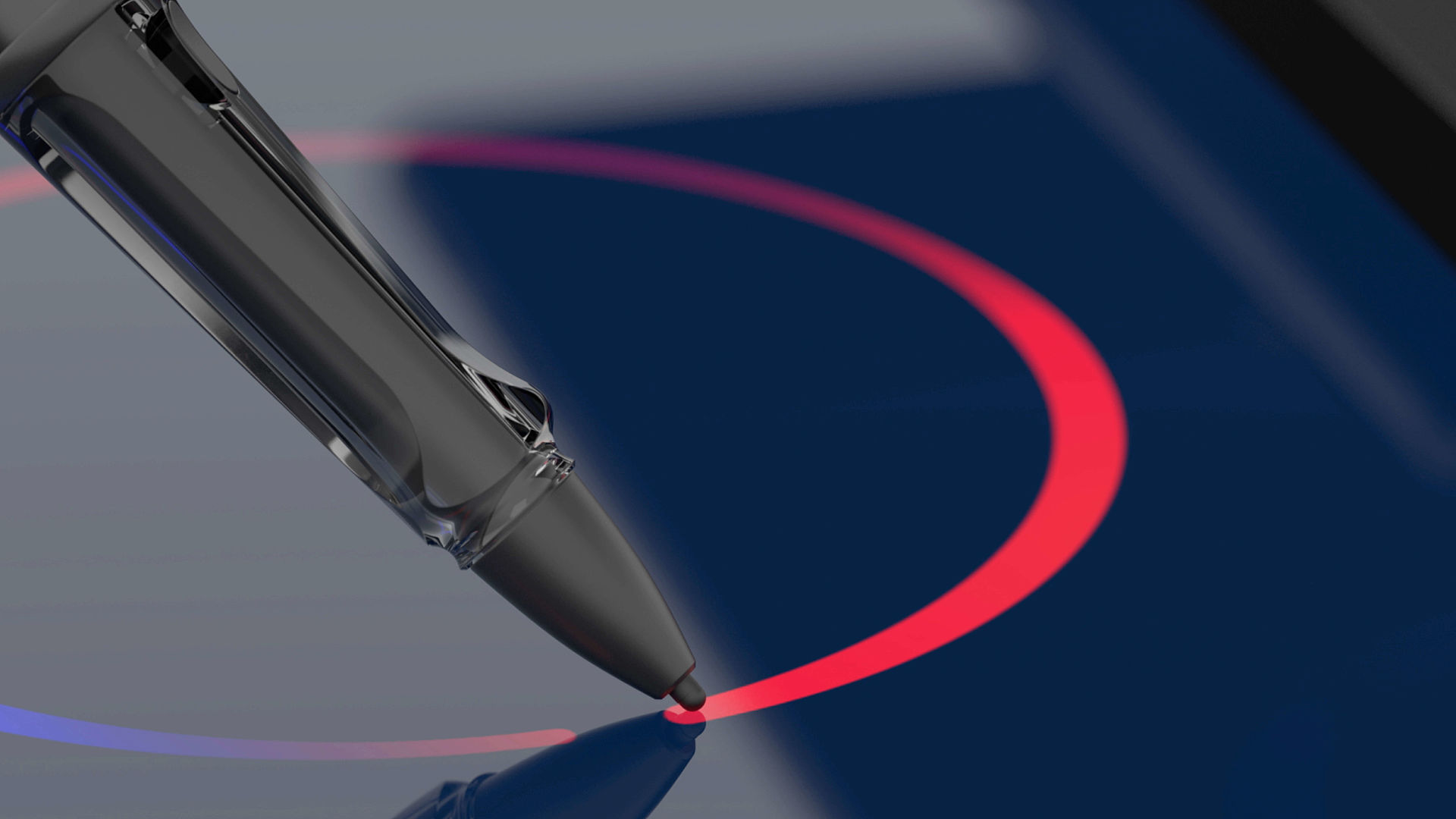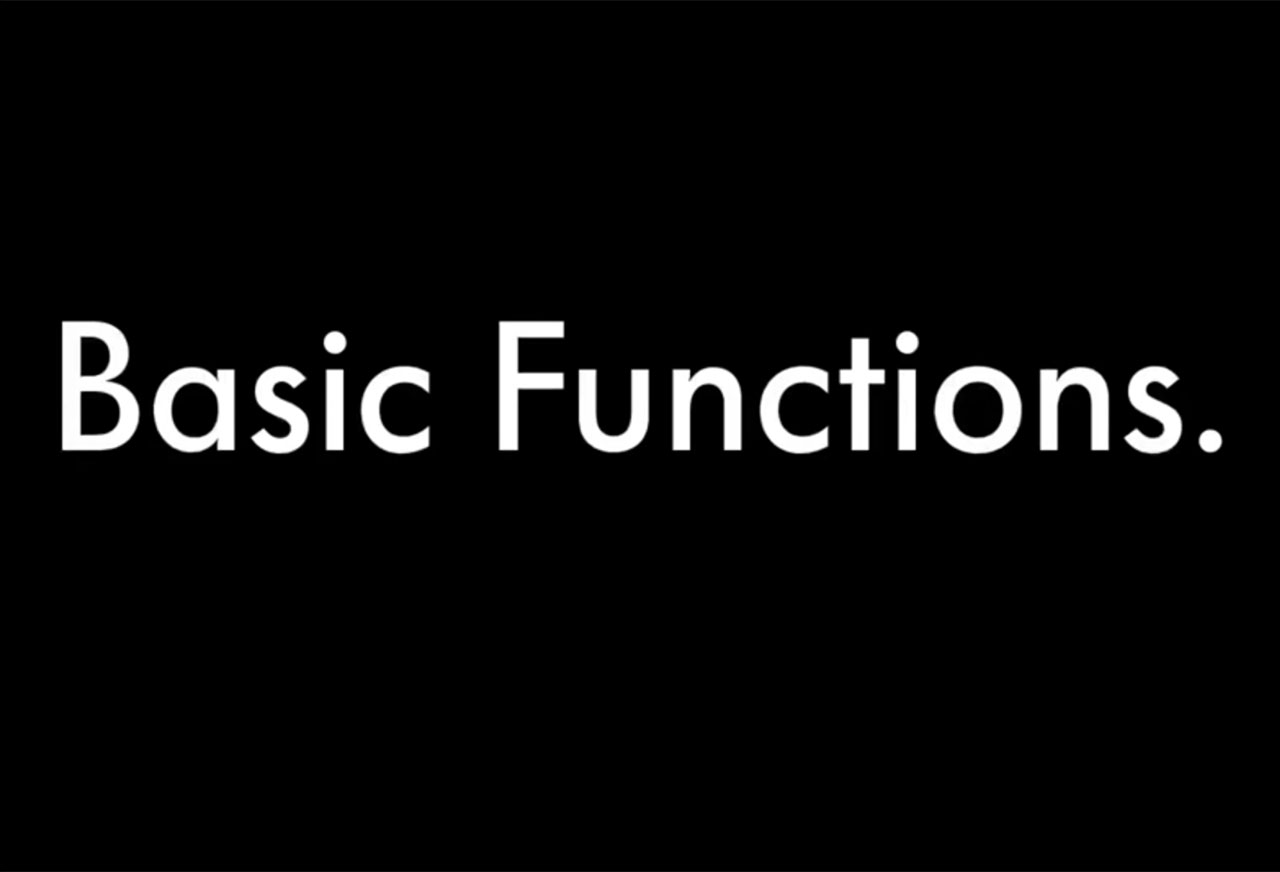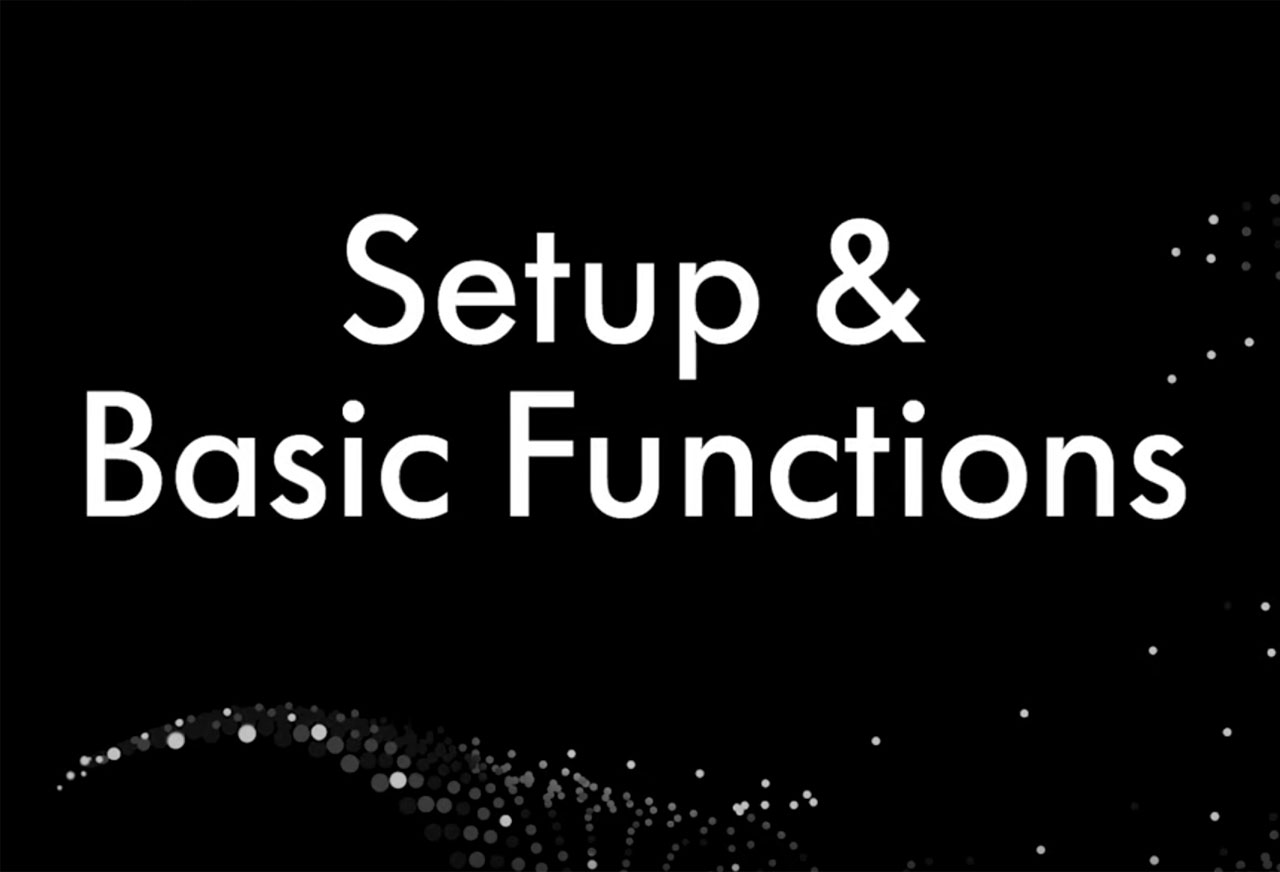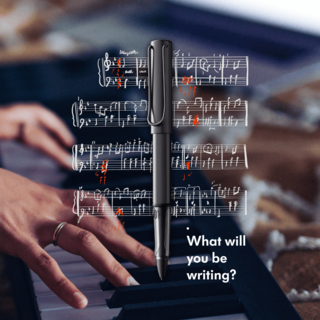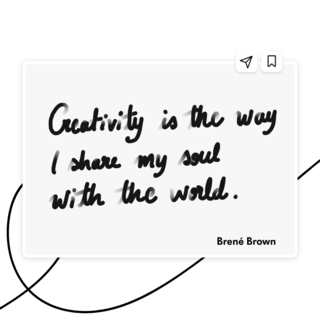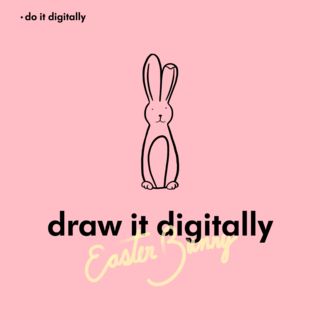Digital Writing by Lamy
Classic meets smartness
Timeless design - perfect ergonomics - top quality. This is also what the digital thinking tools from Lamy stand for. Based on decades of experience and expertise in the development of writing instruments, they add a special haptic experience to the digital lifestyle.
Digital Writing instruments
Technologies
To achieve the maximum possible compatibility between as many digital devices as possible, Lamy is providing its digital writing systems in collaboration with the technology manufacturers. This also includes a range of perfectly matched nibs for different surfaces.
EMR
- Electromagnetic resonance
- Battery/power-free writing instrument
- Technology by Wacom, Japan
- No charging necessary
- No batteries or accumulators
- Wireless operation
- Suitable for tablets, smartphones and notebooks
- Standard for Lamy
- List of EMR-compatible devices
Optoelectronic handwriting recognition (Ncode)
- Camera-based
- Battery/power and camera in the writing instrument
- Digital paper/notebook with Ncode technology
- LAMY x NeoLAB licensed product
- Standard for Lamy
EMR writing instruments
The digital age is in full swing.
EMR technology allows the pen to write and draw on tablet and smartphone without wires or batteries. The excellent precision makes it feel like you are writing on paper.
LAMY AL-star black EMR

Based on the LAMY AL-star design, this digital input pen was developed for tablets, smartphones and notebooks. There is no difference from traditional writing instruments in terms of haptics, ergonomics and usage, so no retraining is necessary. Thus the LAMY AL-star EMR combines the best of both worlds – the advantages of writing manually with the unlimited possibilities of digital processing.

Nibs for every surface
The nib of a digital pen is the crucial element for best simulating the writing feel of a traditional writing instrument on paper. Lamy offers an assortment of nibs made of various materials since there are a number of different types of screen surfaces currently competing on the market.
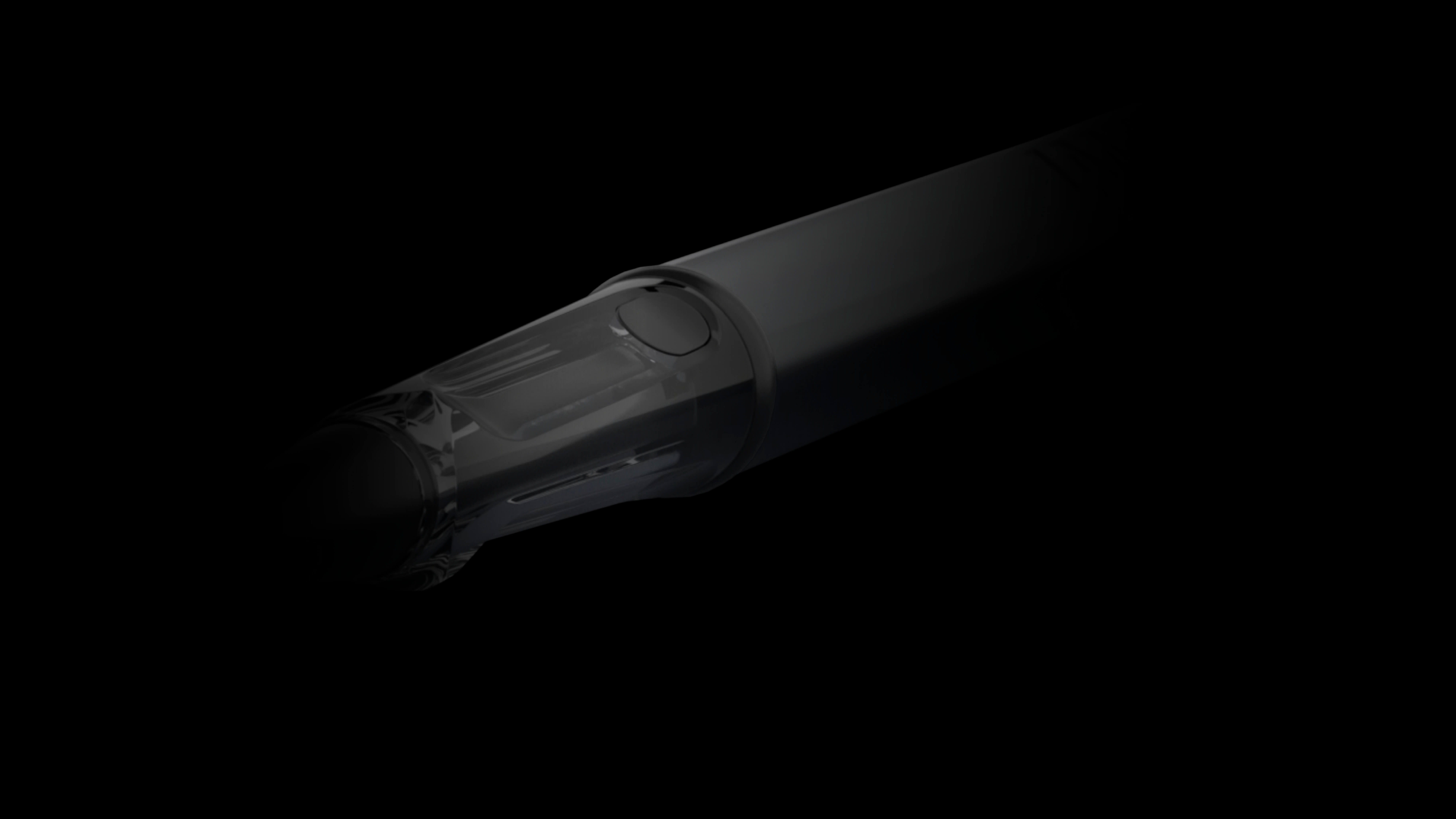
The shortcut button
Depending on the app, practical shortcut functions can be assigned to the integrated button on the grip. For a quick and intuitive workflow.

Smooth and matt surfaces
Smooth surfaces
The PC/EL nib is a pointier nib and is ideally suited for smooth (glossy) surfaces. Nib radius: 0.35 mm
Matt surfaces
Writing on matt surfaces creates a similar feel to writing on paper. The POM nib is a rounded nib and is ideally suited for these surfaces. Nib radius: 0.7 mm
Discover more
LAMY safari twin pen all black EMR
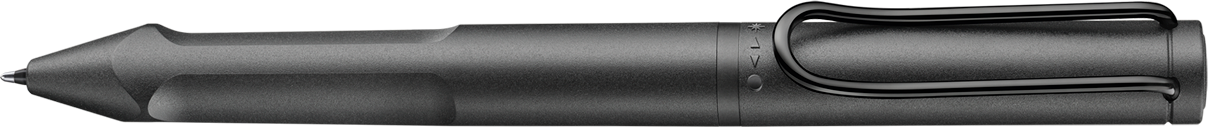
Based on the LAMY safari twin pen design, this 2 in 1 pen was developed for flexible use on both digital media (tablets, smartphones, notebooks) and analogue media (paper). Thus the LAMY safari twin pen EMR combines the best of both worlds – the advantages of writing manually with the unlimited possibilities of digital processing.

Twist-action mechanism
Digital writing system and ballpoint pen – in one writing instrument. Twist mechanism to change between systems.

Nib/Refill change
Easy to change: Unscrew front part of the barrel and remove nib/refill individually.

Smooth and matt surfaces
The PC/EL nib is a pointier nib and is ideally suited for smooth (glossy) surfaces. Nib radius: 0.35 mm
Writing on matt surfaces creates a similar feel to writing on paper. The POM nib is a rounded nib and is ideally suited for these surfaces. Nib radius: 0.35 mm
Click here for the list of EMR compatible devices.
Ncode writing instruments
Bridging the gap
The new LAMY safari all black ncode bridges the gap between the analogue notebook and the unlimited world of digital writing
LAMY safari all black ncode
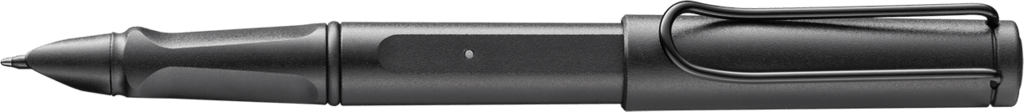
The new LAMY safari all black ncode bridges the gap between the analogue notebook and the unlimited world of digital writing. Combined with the matching LAMY digital paper notebook and the numerous functions of the Neo Studio app on your technical devices, it’s easy to write on paper, to simultaneously digitize your handwritten material and then to edit it as you choose.
Design
Lamy’s legendary writing instrument is blended with Neo LAB’s Ncode digital writing technology.
LAMY digital paper notebook ncode
The LAMY digital paper notebook comes with Neo LAB’s proprietary Ncode technology.

ncode Sensor
The optoelectronic sensor reads the ncode pattern printed on the paper of the LAMY digital paper notebook and recognises handwriting and pages. The NeoLAB ncode sensor reads the codes from the blank surface - the processor (CPU) contained in the smart pen performs the complex mathematical calculation to locate the pen position on the page.
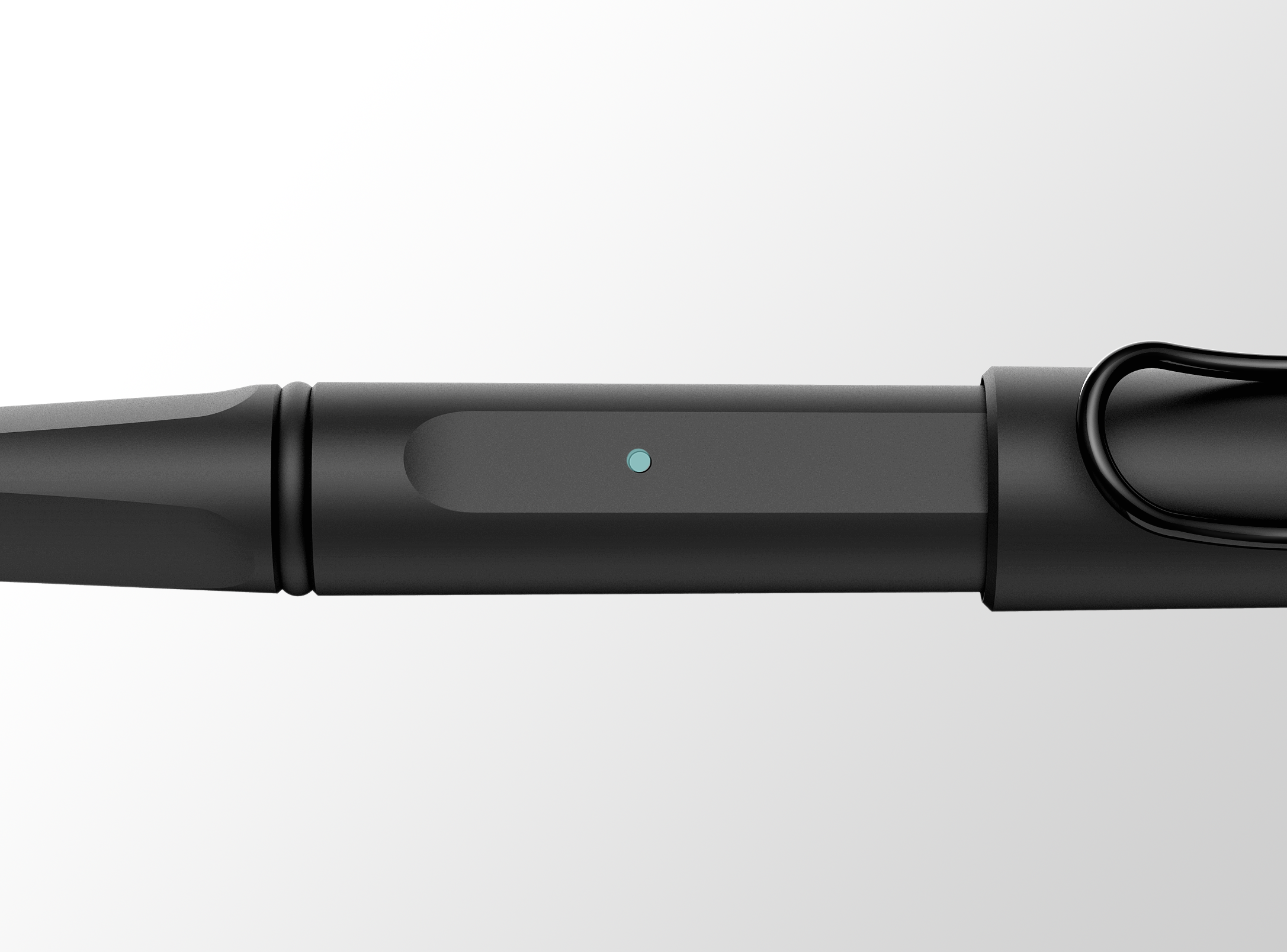
LED Display
Where the viewing window of the LAMY safari fountain pen shows how much ink is left in the cartridge, the LAMY safari all black ncode displays its charging status.

Micro USB port
The writing system from Lamy and NeoLAB Convergence is designed to fit perfectly with your own lifestyle. A full charge using a Micro USB cable permits 11 hours of non-stop writing.
Frequently asked questions
Digital Writing in general
What is a smartpen?
A smartpen like the LAMY safari all black ncode enables the user to digitally record, save and edit handwritten notes, transcripts or drawings on various devices. In addition to a ballpoint refill, the so-called digital pen also contains an optoelectronic sensor, a CPU processor and a USB connector. In combination with the matching LAMY digital paper notebook, the user has all the advantages of the analogue and digital world at his or her disposal.
What is the difference between a smartpen and a stylus?
A smartpen is a combination of ballpoint pen and digital pen that makes it possible to combine all the advantages of analogue writing with the diverse possibilities of digital processing. A stylus, on the other hand, is a touch pen and an operating tool for a variety of digital devices from different manufacturers.
What is the difference between the LAMY safari all black ncode and the LAMY AL-star black EMR?
The LAMY safari all black ncode is a so-called smartpen, i.e. a combination of ballpoint pen and digital pen, which makes it possible to combine all the advantages of analogue writing with the diverse possibilities of digital processing via the NeoStudio app. The LAMY AL-star black EMR, on the other hand, is a pure stylus, i.e. an input pen and operating tool for a variety of digital devices from different manufacturers.
EMR technology and writing instruments
Which Samsung smartphones can be used with the LAMY AL-star black EMR stylus?
The LAMY AL-star black EMR is compatible with all Samsung smartphones from the SAMSUNG Galaxy S21 Ultra model onwards. With these models, the stylus can be used as a practical input tool without any problems. A detailed list of all compatible devices can be found here.
Can the LAMY AL-star black EMR be used on the foldable Samsung smartphone?
Unfortunately, the LAMY AL-star black EMR cannot be used on the foldable smartphone Samsung Galaxy Z Fold, as special tips are required. However, the stylus can be used with all standard Samsung smartphones from the SAMSUNG Galaxy S21 Ultra model onwards. A current list of all compatible devices can be found here.
Ncode technology and writing instruments
How does a smartpen / the LAMY safari all black ncode work?
The LAMY safari all black ncode is a combination of an analogue ballpoint and a digital pen. Built with an optoelectronic sensor in the tip of the smartpen, all handwritten entries while writing on the LAMY digital paper notebook are directly recorded and saved to the built-in memory chip. Using the NeoStudio app on a smartphone, tablet or desktop, all notes can then be digitally processed, edited or sent immediately to your contacts.
Is it possible to write on any paper with a smartpen / the LAMY safari all black ncode?
The built-in ballpoint refill allows the user to write on any paper. However, if you want to use the functions of digital processing, then you need a so-called digital paper, such as the LAMY digital paper notebook. The pages of such notebooks are provided with a barely visible pattern that enables the smartpen to locate the writing on each page exactly and to store it on a page-by-page basis.
What is ncode technology?
The ncode technology is a clever software for micro-coding pages developed by the South Korean company NeoLab Convergence. The almost invisible markings are detected by the special ncode sensor of a smartpen – such as the LAMY safari all black ncode – to locate the writing exactly on each page and process it directly in the built-in processor. Thanks to this ncode technology, the user has all the advantages of analogue writing as well as all the benefits of digital processing.
Can a smartpen / the LAMY safari all black ncode also be used on a tablet?
Unlike a stylus, such as the LAMY AL-star black EMR, a smartpen does not have a touchscreen tip. Instead, it usually has a ballpoint refill built in as well as an optoelectronic sensor to scan handwritten notes. The LAMY safari all black ncode and other smartpens are therefore no digital pens designed to act as a tool for operating digital devices such as tablets.
Can you use a smartpen / the LAMY safari all black ncode on your mobile phone?
Unlike a stylus, such as the LAMY AL-star black EMR, a smartpen does not have a touchscreen tip. Instead, it usually has a ballpoint refill built in as well as an optoelectronic sensor to scan handwritten notes. The LAMY safari all black ncode and other smartpens are therefore no digital pens designed to act as a tool for operating digital devices such as smartphones.
Is the refill in a smartpen / in the LAMY safari all black ncode replaceable?
The ballpoint refill in the LAMY safari all black ncode can be easily replaced at any time. Our smartpen can be fitted with the LAMY M 21 refills in the colours blue or black.
How long does the battery last in a smartpen / in the LAMY safari all black ncode?
The battery in the LAMY safari all black ncode smartpen lasts up to 11 hours when fully charged. This makes this digital pen the perfect companion for lengthy meetings, on trips or at school and university.
Welche Apps können mit einem Smartpen / dem LAMY safari all black ncode verwendet werden?
Um alle Möglichkeiten der digitalen Weiterverarbeitung des LAMY safari all black ncode nutzen zu können, kann bei Google Play™ oder im App Store™ die NeoStudio App kostenlos heruntergeladen werden. Diese App ermöglicht das Editieren, Speichern und Teilen von allen handschriften Notizen, Zeichnungen oder sonstigen Mitschriften, die mit dem Smartpen gemacht wurden.
Can a smartpen / the LAMY safari all black ncode also be used with coloured refills?
In addition to the black LAMY M 16 ballpoint refill that comes included, the LAMY safari all black ncode also works with refills in the ink colours blue, green and red. These can be purchased from specialist retailers or via our online shop.
Can I use two LAMY digital paper notebooks in parallel?
In order to use two or more LAMY digital paper notebooks simultaneously, the notebook currently being used must be activated in the NeoStudio app to prevent pages from being accidentally overwritten. To do this, simply select the corresponding book in the menu at the bottom centre and activate the switch so that it is highlighted in blue. Now the app knows which book is in use with the LAMY safari all black ncode and saves the pages accordingly.
How do I prevent the NeoStudio App from overwriting pages?
To prevent pages from being overwritten unintentionally, notebooks can be locked via menu (middle icon of the lower navigation bar) in the NeoStudio app. This function is not only useful when switching from a full notebook to a new one, but also when using two LAMY digital paper at the same time.
Why was Micro USB still built into the smartpen / LAMY safari all black ncode?
For reasons of space, the "older" USB version was installed in the smartpen because it fits perfectly into the given design of the housing. Of course, this does not create any disadvantage. The set of the LAMY safari all black ncode naturally includes the matching charging cable.